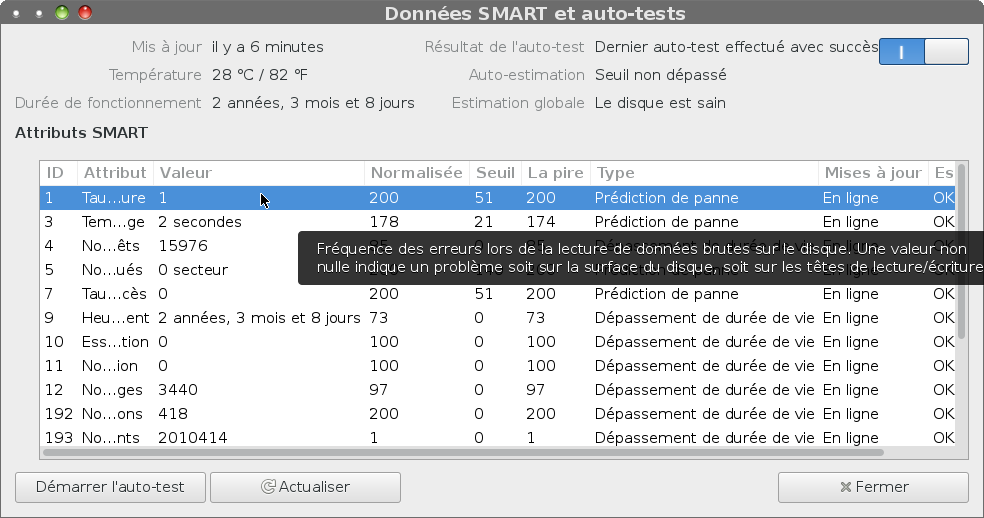bonjour, je reçois toujours ce message mail:
This message was generated by the smartd daemon running on:
host name: debian
DNS domain: [Empty]
The following warning/error was logged by the smartd daemon:
Device: /dev/sda [SAT], 1 Offline uncorrectable sectors
Device info:
WDC WD5000BPVT-16HXZT3, S/N:WD-WXJ1A91K7527, WWN:5-0014ee-601c704f3, FW:03.01A03, 500 GB
For details see host's SYSLOG.
You can also use the smartctl utility for further investigation.
The original message about this issue was sent at Wed May 11 12:44:13 2016 CEST
Another message will be sent in 24 hours if the problem persists.
smartctl -s on -a /dev/sda
=== START OF INFORMATION SECTION ===
Model Family: Western Digital Scorpio Blue Serial ATA (AF)
Device Model: WDC WD5000BPVT-16HXZT3
Serial Number: WD-WXJ1A91K7527
LU WWN Device Id: 5 0014ee 601c704f3
Firmware Version: 03.01A03
User Capacity: 500 107 862 016 bytes [500 GB]
Sector Sizes: 512 bytes logical, 4096 bytes physical
Rotation Rate: 5400 rpm
Device is: In smartctl database [for details use: -P show]
ATA Version is: ATA8-ACS (minor revision not indicated)
SATA Version is: SATA 2.6, 3.0 Gb/s
Local Time is: Sat May 28 08:52:20 2016 CEST
SMART support is: Available - device has SMART capability.
SMART support is: Enabled
=== START OF ENABLE/DISABLE COMMANDS SECTION ===
SMART Enabled.
=== START OF READ SMART DATA SECTION ===
SMART overall-health self-assessment test result: PASSED
General SMART Values:
Offline data collection status: (0x84) Offline data collection activity
was suspended by an interrupting command from host.
Auto Offline Data Collection: Enabled.
Self-test execution status: ( 0) The previous self-test routine completed
without error or no self-test has ever
been run.
Total time to complete Offline
data collection: (12180) seconds.
Offline data collection
capabilities: (0x7b) SMART execute Offline immediate.
Auto Offline data collection on/off support.
Suspend Offline collection upon new
command.
Offline surface scan supported.
Self-test supported.
Conveyance Self-test supported.
Selective Self-test supported.
SMART capabilities: (0x0003) Saves SMART data before entering
power-saving mode.
Supports SMART auto save timer.
Error logging capability: (0x01) Error logging supported.
General Purpose Logging supported.
Short self-test routine
recommended polling time: ( 2) minutes.
Extended self-test routine
recommended polling time: ( 121) minutes.
Conveyance self-test routine
recommended polling time: ( 5) minutes.
SCT capabilities: (0x7035) SCT Status supported.
SCT Feature Control supported.
SCT Data Table supported.
SMART Attributes Data Structure revision number: 16
Vendor Specific SMART Attributes with Thresholds:
ID# ATTRIBUTE_NAME FLAG VALUE WORST THRESH TYPE UPDATED WHEN_FAILED RAW_VALUE
1 Raw_Read_Error_Rate 0x002f 200 200 051 Pre-fail Always - 1
3 Spin_Up_Time 0x0027 178 174 021 Pre-fail Always - 2083
4 Start_Stop_Count 0x0032 085 085 000 Old_age Always - 15976
5 Reallocated_Sector_Ct 0x0033 200 200 140 Pre-fail Always - 0
7 Seek_Error_Rate 0x002f 200 200 051 Pre-fail Always - 0
9 Power_On_Hours 0x0032 073 073 000 Old_age Always - 19937
10 Spin_Retry_Count 0x0032 100 100 000 Old_age Always - 0
11 Calibration_Retry_Count 0x0032 100 100 000 Old_age Always - 0
12 Power_Cycle_Count 0x0032 097 097 000 Old_age Always - 3440
192 Power-Off_Retract_Count 0x0032 200 200 000 Old_age Always - 418
193 Load_Cycle_Count 0x0032 001 001 000 Old_age Always - 2010413
194 Temperature_Celsius 0x0022 120 091 000 Old_age Always - 27
196 Reallocated_Event_Count 0x0032 200 200 000 Old_age Always - 0
197 Current_Pending_Sector 0x0032 200 200 000 Old_age Always - 0
198 Offline_Uncorrectable 0x0030 200 200 000 Old_age Offline - 1
199 UDMA_CRC_Error_Count 0x0032 200 200 000 Old_age Always - 0
200 Multi_Zone_Error_Rate 0x0008 200 200 000 Old_age Offline - 1
SMART Error Log Version: 1
No Errors Logged
SMART Self-test log structure revision number 1
Num Test_Description Status Remaining LifeTime(hours) LBA_of_first_error
# 1 Short offline Completed without error 00% 19931 -
# 2 Short offline Completed without error 00% 12681 -
# 3 Short offline Completed without error 00% 6903 -
# 4 Extended offline Aborted by host 50% 6903 -
# 5 Short offline Aborted by host 10% 6902 -
# 6 Short offline Aborted by host 80% 6902 -
# 7 Short offline Completed without error 00% 6693 -
# 8 Short offline Completed without error 00% 6548 -
# 9 Short offline Completed without error 00% 6245 -
#10 Short offline Completed without error 00% 6245 -
SMART Selective self-test log data structure revision number 1
SPAN MIN_LBA MAX_LBA CURRENT_TEST_STATUS
1 0 0 Not_testing
2 0 0 Not_testing
3 0 0 Not_testing
4 0 0 Not_testing
5 0 0 Not_testing
Selective self-test flags (0x0):
After scanning selected spans, do NOT read-scan remainder of disk.
If Selective self-test is pending on power-up, resume after 0 minute delay.
cat /var/log/syslog | grep Prefailure
Apr 18 08:31:29 debian smartd[718]: Device: /dev/sda [SAT], SMART Prefailure Attribute: 3 Spin_Up_Time changed from 179 to 180
Apr 19 10:33:42 debian smartd[718]: Device: /dev/sda [SAT], SMART Prefailure Attribute: 3 Spin_Up_Time changed from 180 to 179
Apr 23 18:31:06 debian smartd[718]: Device: /dev/sda [SAT], SMART Prefailure Attribute: 3 Spin_Up_Time changed from 179 to 178
Apr 25 08:56:19 debian smartd[687]: Device: /dev/sda [SAT], SMART Prefailure Attribute: 3 Spin_Up_Time changed from 178 to 177
Apr 25 15:27:24 debian smartd[748]: Device: /dev/sda [SAT], SMART Prefailure Attribute: 3 Spin_Up_Time changed from 177 to 175
Apr 27 10:06:33 debian smartd[703]: Device: /dev/sdb [SAT], SMART Prefailure Attribute: 3 Spin_Up_Time changed from 175 to 177
Apr 27 14:36:11 debian smartd[703]: Device: /dev/sdb [SAT], SMART Prefailure Attribute: 3 Spin_Up_Time changed from 177 to 178
Apr 27 15:06:36 debian smartd[703]: Device: /dev/sdb [SAT], SMART Prefailure Attribute: 3 Spin_Up_Time changed from 178 to 181
Apr 28 06:18:03 debian smartd[759]: Device: /dev/sda [SAT], SMART Prefailure Attribute: 3 Spin_Up_Time changed from 100 to 99
Apr 28 06:18:03 debian smartd[759]: Device: /dev/sdb [SAT], SMART Prefailure Attribute: 3 Spin_Up_Time changed from 181 to 180
Apr 28 08:11:14 debian smartd[763]: Device: /dev/sda [SAT], SMART Prefailure Attribute: 1 Raw_Read_Error_Rate changed from 100 to 111
Apr 28 08:23:06 debian smartd[786]: Device: /dev/sdb [SAT], SMART Prefailure Attribute: 3 Spin_Up_Time changed from 180 to 179
Apr 30 14:12:30 debian smartd[761]: Device: /dev/sdb [SAT], SMART Prefailure Attribute: 3 Spin_Up_Time changed from 179 to 177
May 4 19:39:29 debian smartd[761]: Device: /dev/sda [SAT], SMART Prefailure Attribute: 1 Raw_Read_Error_Rate changed from 111 to 116
May 4 19:39:31 debian smartd[761]: Device: /dev/sdb [SAT], SMART Prefailure Attribute: 3 Spin_Up_Time changed from 177 to 176
May 5 08:08:45 debian smartd[761]: Device: /dev/sdb [SAT], SMART Prefailure Attribute: 3 Spin_Up_Time changed from 176 to 177
May 6 16:01:07 debian smartd[761]: Device: /dev/sda [SAT], SMART Prefailure Attribute: 1 Raw_Read_Error_Rate changed from 116 to 117
May 6 16:01:07 debian smartd[761]: Device: /dev/sdb [SAT], SMART Prefailure Attribute: 3 Spin_Up_Time changed from 177 to 178
May 7 08:59:04 debian smartd[761]: Device: /dev/sdb [SAT], SMART Prefailure Attribute: 3 Spin_Up_Time changed from 178 to 179
May 7 13:19:07 debian smartd[761]: Device: /dev/sdb [SAT], SMART Prefailure Attribute: 3 Spin_Up_Time changed from 179 to 178
May 8 10:09:33 debian smartd[761]: Device: /dev/sda [SAT], SMART Prefailure Attribute: 1 Raw_Read_Error_Rate changed from 117 to 105
May 8 10:39:33 debian smartd[761]: Device: /dev/sda [SAT], SMART Prefailure Attribute: 1 Raw_Read_Error_Rate changed from 105 to 114
May 10 13:03:18 debian smartd[761]: Device: /dev/sda [SAT], SMART Prefailure Attribute: 1 Raw_Read_Error_Rate changed from 114 to 116
May 10 13:03:19 debian smartd[761]: Device: /dev/sdb [SAT], SMART Prefailure Attribute: 3 Spin_Up_Time changed from 178 to 177
May 10 19:39:34 debian smartd[761]: Device: /dev/sda [SAT], SMART Prefailure Attribute: 1 Raw_Read_Error_Rate changed from 116 to 117
May 11 18:42:06 debian smartd[696]: Device: /dev/sda [SAT], SMART Prefailure Attribute: 3 Spin_Up_Time changed from 175 to 176
May 11 19:38:45 debian smartd[704]: Device: /dev/sda [SAT], SMART Prefailure Attribute: 3 Spin_Up_Time changed from 176 to 175
May 12 08:20:43 debian smartd[704]: Device: /dev/sda [SAT], SMART Prefailure Attribute: 3 Spin_Up_Time changed from 175 to 176
May 12 12:02:16 debian smartd[704]: Device: /dev/sda [SAT], SMART Prefailure Attribute: 3 Spin_Up_Time changed from 176 to 177
May 12 18:29:02 debian smartd[725]: Device: /dev/sda [SAT], SMART Prefailure Attribute: 3 Spin_Up_Time changed from 177 to 176
May 12 19:20:17 debian smartd[697]: Device: /dev/sda [SAT], SMART Prefailure Attribute: 3 Spin_Up_Time changed from 176 to 175
May 13 08:22:06 debian smartd[697]: Device: /dev/sda [SAT], SMART Prefailure Attribute: 3 Spin_Up_Time changed from 175 to 176
May 14 08:07:01 debian smartd[699]: Device: /dev/sda [SAT], SMART Prefailure Attribute: 3 Spin_Up_Time changed from 176 to 177
May 14 14:46:36 debian smartd[702]: Device: /dev/sda [SAT], SMART Prefailure Attribute: 3 Spin_Up_Time changed from 177 to 176
May 14 15:16:34 debian smartd[702]: Device: /dev/sda [SAT], SMART Prefailure Attribute: 3 Spin_Up_Time changed from 176 to 175
May 15 07:45:21 debian smartd[694]: Device: /dev/sda [SAT], SMART Prefailure Attribute: 3 Spin_Up_Time changed from 175 to 176
May 17 08:33:12 debian smartd[694]: Device: /dev/sda [SAT], SMART Prefailure Attribute: 3 Spin_Up_Time changed from 176 to 177
May 17 15:49:19 debian smartd[694]: Device: /dev/sda [SAT], SMART Prefailure Attribute: 3 Spin_Up_Time changed from 177 to 178
May 17 19:15:28 debian smartd[694]: Device: /dev/sda [SAT], SMART Prefailure Attribute: 3 Spin_Up_Time changed from 178 to 177
May 19 20:48:57 debian smartd[692]: Device: /dev/sda [SAT], SMART Prefailure Attribute: 3 Spin_Up_Time changed from 177 to 175
May 20 07:47:02 debian smartd[692]: Device: /dev/sda [SAT], SMART Prefailure Attribute: 3 Spin_Up_Time changed from 175 to 176
May 20 12:39:12 debian smartd[692]: Device: /dev/sda [SAT], SMART Prefailure Attribute: 3 Spin_Up_Time changed from 176 to 177
May 21 10:05:42 debian smartd[692]: Device: /dev/sda [SAT], SMART Prefailure Attribute: 3 Spin_Up_Time changed from 177 to 178
May 26 07:59:16 debian smartd[692]: Device: /dev/sda [SAT], SMART Prefailure Attribute: 3 Spin_Up_Time changed from 178 to 179
May 26 10:43:43 debian smartd[692]: Device: /dev/sda [SAT], SMART Prefailure Attribute: 3 Spin_Up_Time changed from 179 to 178
le disque est sain, seulement une erreur de: Raw_Read_Error_Rate