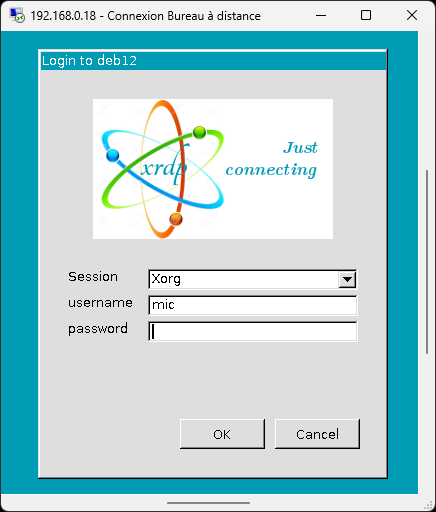BOnjour
Merci , j’ai donc rajouté la ligne
Ce qui donne
grep port /etc/xrdp/xrdp.ini
; ports to listen on, number alone means listen on all interfaces
; port=3389
; port=unix://./tmp/xrdp.socket
; port=tcp://.:3389 127.0.0.1:3389
; port=tcp://:3389 *:3389
; port=tcp://<any ipv4 format addr>:3389 192.168.1.1:3389
; port=tcp6://.:3389 ::1:3389
; port=tcp6://:3389 *:3389
; port=tcp6://{<any ipv6 format addr>}:3389 {FC00:0:0:0:0:0:0:1}:3389
; port=vsock://<cid>:<port>
port=tcp://.:3389
; 'port' above should be connected to with vsock instead of tcp
; use this only with number alone in port above
; prefer use vsock://<cid>:<port> above
; optional background image filename. BMP format is always supported,
; but other formats will be supported if xrdp is build with imlib2
; full path to file or file in shared folder. BMP format is always supported,
; but other formats will be supported if xrdp is build with imlib2
; IMPORTANT! All channels are not supported in all use
; for debugging xrdp, in section xrdp1, change port=-1 to this:
#port=/tmp/.xrdp/xrdp_display_10
port=-1
port=-1
; Disable requested encodings to support buggy VNC servers
#chansrvport=DISPLAY(0)
; and port and setting a suitable name.
port=ask5900
; Tailor this to specific hosts by specifying an ip and port and setting
port=ask3389
; Currently NeutrinoRDP doesn't support dynamic resizing. Uncomment
; By default NeutrinoRDP supports cursor shadows. If this is giving
Mais maintenant je n’arrive même plus à me connecter à distance depuis mon pc windows 11; avant je pouvais mettre le nom + le mot de passe …ensuite cela coupait!