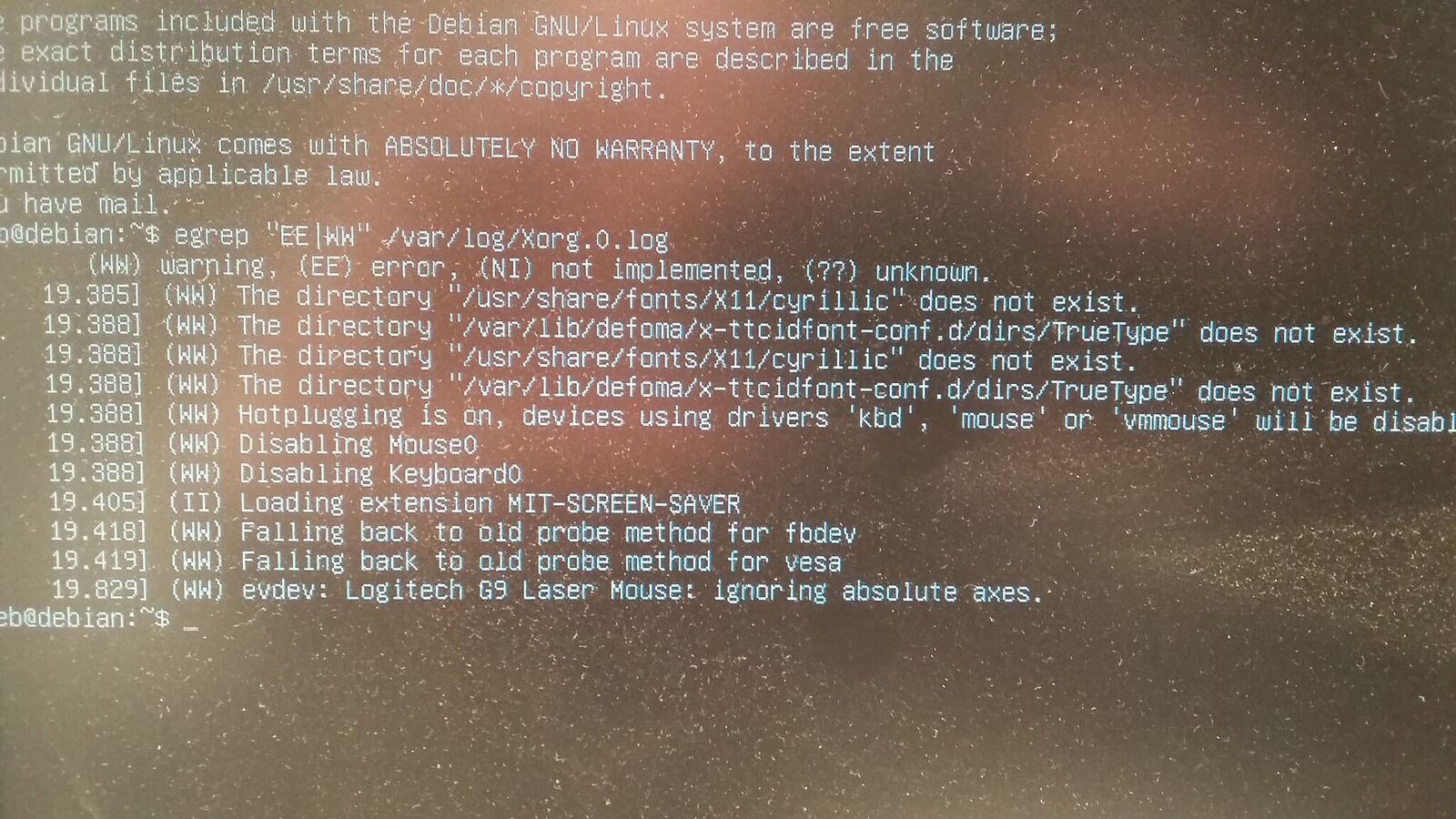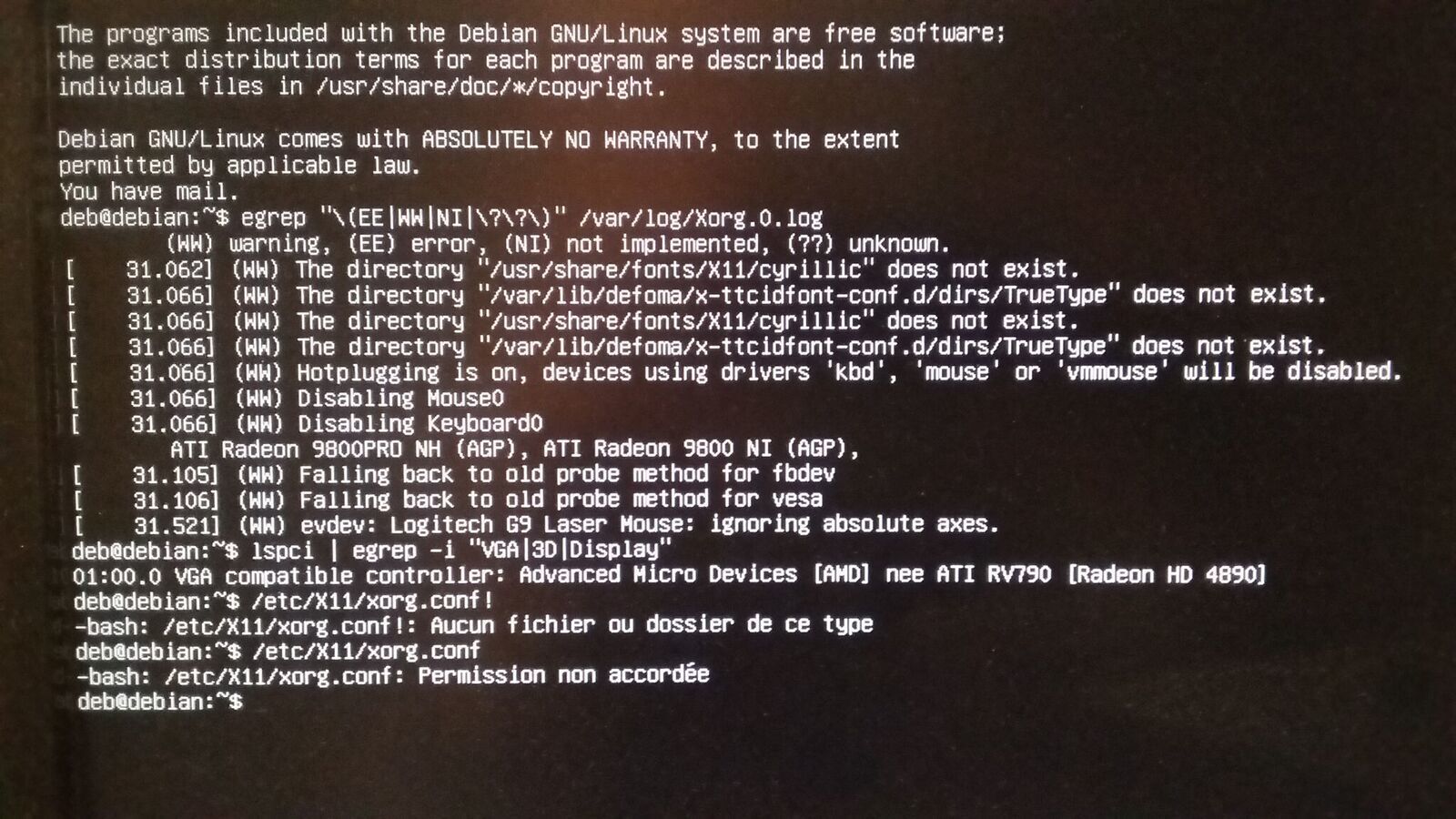Meme si je peine est ce que vous allez m’aider quand meme ?
en attendant voici le contenu du fichier Xorg.conf
Section "ServerLayout"
Identifier "X.org Configured"
Screen 0 "Screen0" 0 0
Screen 1 "Screen1" RightOf "Screen0"
Screen 2 "Screen2" RightOf "Screen1"
InputDevice "Mouse0" "CorePointer"
InputDevice "Keyboard0" "CoreKeyboard"
EndSection
Section "Files"
ModulePath "/usr/lib/xorg/modules"
FontPath "/usr/share/fonts/X11/misc"
FontPath "/usr/share/fonts/X11/cyrillic"
FontPath "/usr/share/fonts/X11/100dpi/:unscaled"
FontPath "/usr/share/fonts/X11/75dpi/:unscaled"
FontPath "/usr/share/fonts/X11/Type1"
FontPath "/usr/share/fonts/X11/100dpi"
FontPath "/usr/share/fonts/X11/75dpi"
FontPath "/var/lib/defoma/x-ttcidfont-conf.d/dirs/TrueType"
FontPath "built-ins"
EndSection
Section "Module"
Load "dbe"
Load "record"
Load "glx"
Load "dri2"
Load "dri"
Load "extmod"
EndSection
Section "InputDevice"
Identifier "Keyboard0"
Driver "kbd"
EndSection
Section "InputDevice"
Identifier "Mouse0"
Driver "mouse"
Option "Protocol" "auto"
Option "Device" "/dev/input/mice"
Option "ZAxisMapping" "4 5 6 7"
EndSection
Section "Monitor"
Identifier "Monitor0"
VendorName "Monitor Vendor"
ModelName "Monitor Model"
EndSection
Section "Monitor"
Identifier "Monitor1"
VendorName "Monitor Vendor"
ModelName "Monitor Model"
EndSection
Section "Monitor"
Identifier "Monitor2"
VendorName "Monitor Vendor"
ModelName "Monitor Model"
EndSection
Section "Device"
### Available Driver options are:-
### Values: <i>: integer, <f>: float, <bool>: "True"/"False",
### <string>: "String", <freq>: "<f> Hz/kHz/MHz",
### <percent>: "<f>%"
### [arg]: arg optional
#Option "NoAccel" # [<bool>]
#Option "SWcursor" # [<bool>]
#Option "Dac6Bit" # [<bool>]
#Option "Dac8Bit" # [<bool>]
#Option "BusType" # [<str>]
#Option "CPPIOMode" # [<bool>]
#Option "CPusecTimeout" # <i>
#Option "AGPMode" # <i>
#Option "AGPFastWrite" # [<bool>]
#Option "AGPSize" # <i>
#Option "GARTSize" # <i>
#Option "RingSize" # <i>
#Option "BufferSize" # <i>
#Option "EnableDepthMoves" # [<bool>]
#Option "EnablePageFlip" # [<bool>]
#Option "NoBackBuffer" # [<bool>]
#Option "DMAForXv" # [<bool>]
#Option "FBTexPercent" # <i>
#Option "DepthBits" # <i>
#Option "PCIAPERSize" # <i>
#Option "AccelDFS" # [<bool>]
#Option "IgnoreEDID" # [<bool>]
#Option "CustomEDID" # [<str>]
#Option "DisplayPriority" # [<str>]
#Option "PanelSize" # [<str>]
#Option "ForceMinDotClock" # <freq>
#Option "ColorTiling" # [<bool>]
#Option "VideoKey" # <i>
#Option "RageTheatreCrystal" # <i>
#Option "RageTheatreTunerPort" # <i>
#Option "RageTheatreCompositePort" # <i>
#Option "RageTheatreSVideoPort" # <i>
#Option "TunerType" # <i>
#Option "RageTheatreMicrocPath" # <str>
#Option "RageTheatreMicrocType" # <str>
#Option "ScalerWidth" # <i>
#Option "RenderAccel" # [<bool>]
#Option "SubPixelOrder" # [<str>]
#Option "ClockGating" # [<bool>]
#Option "VGAAccess" # [<bool>]
#Option "ReverseDDC" # [<bool>]
#Option "LVDSProbePLL" # [<bool>]
#Option "AccelMethod" # <str>
#Option "DRI" # [<bool>]
#Option "ConnectorTable" # <str>
#Option "DefaultConnectorTable" # [<bool>]
#Option "DefaultTMDSPLL" # [<bool>]
#Option "TVDACLoadDetect" # [<bool>]
#Option "ForceTVOut" # [<bool>]
#Option "TVStandard" # <str>
#Option "IgnoreLidStatus" # [<bool>]
#Option "DefaultTVDACAdj" # [<bool>]
#Option "Int10" # [<bool>]
#Option "EXAVSync" # [<bool>]
#Option "ATOMTVOut" # [<bool>]
#Option "R4xxATOM" # [<bool>]
#Option "ForceLowPowerMode" # [<bool>]
#Option "DynamicPM" # [<bool>]
#Option "NewPLL" # [<bool>]
#Option "ZaphodHeads" # <str>
Identifier "Card0"
Driver "radeon"
BusID "PCI:1:0:0"
EndSection
Section "Device"
### Available Driver options are:-
### Values: <i>: integer, <f>: float, <bool>: "True"/"False",
### <string>: "String", <freq>: "<f> Hz/kHz/MHz",
### <percent>: "<f>%"
### [arg]: arg optional
#Option "ShadowFB" # [<bool>]
#Option "Rotate" # <str>
#Option "fbdev" # <str>
#Option "debug" # [<bool>]
Identifier "Card1"
Driver "fbdev"
BusID "PCI:1:0:0"
EndSection
Section "Device"
### Available Driver options are:-
### Values: <i>: integer, <f>: float, <bool>: "True"/"False",
### <string>: "String", <freq>: "<f> Hz/kHz/MHz",
### <percent>: "<f>%"
### [arg]: arg optional
#Option "ShadowFB" # [<bool>]
#Option "DefaultRefresh" # [<bool>]
#Option "ModeSetClearScreen" # [<bool>]
Identifier "Card2"
Driver "vesa"
BusID "PCI:1:0:0"
EndSection
Section "Screen"
Identifier "Screen0"
Device "Card0"
Monitor "Monitor0"
SubSection "Display"
Viewport 0 0
Depth 1
EndSubSection
SubSection "Display"
Viewport 0 0
Depth 4
EndSubSection
SubSection "Display"
Viewport 0 0
Depth 8
EndSubSection
SubSection "Display"
Viewport 0 0
Depth 15
EndSubSection
SubSection "Display"
Viewport 0 0
Depth 16
EndSubSection
SubSection "Display"
Viewport 0 0
Depth 24
EndSubSection
EndSection
Section "Screen"
Identifier "Screen1"
Device "Card1"
Monitor "Monitor1"
SubSection "Display"
Viewport 0 0
Depth 1
EndSubSection
SubSection "Display"
Viewport 0 0
Depth 4
EndSubSection
SubSection "Display"
Viewport 0 0
Depth 8
EndSubSection
SubSection "Display"
Viewport 0 0
Depth 15
EndSubSection
SubSection "Display"
Viewport 0 0
Depth 16
EndSubSection
SubSection "Display"
Viewport 0 0
Depth 24
EndSubSection
EndSection
Section "Screen"
Identifier "Screen2"
Device "Card2"
Monitor "Monitor2"
SubSection "Display"
Viewport 0 0
Depth 1
EndSubSection
SubSection "Display"
Viewport 0 0
Depth 4
EndSubSection
SubSection "Display"
Viewport 0 0
Depth 8
EndSubSection
SubSection "Display"
Viewport 0 0
Depth 15
EndSubSection
SubSection "Display"
Viewport 0 0
Depth 16
EndSubSection
SubSection "Display"
Viewport 0 0
Depth 24
EndSubSection
EndSection