Bonjour hier, j’ai voulu supprimer avec Synaptic un noyau surnuméraire :
le linux-image-4.18.0-2-amd64 puisque le linux-image-4.18.0-3-amd64 était arrivé.
Synaptic m’a affiché une fenêtre avec une option pré-cochée qui me dissuadait de supprimer ce noyau. Ceci avec un message du genre : « Abandonner la suppression de ce noyau », mais en anglais.
Alors je n’ai pas décochée l’option et j’ai cliqué sur Next, ce qui, je croyais aller annuler toute l’opération. Comme cela avait été le cas jusqu’ici. Mais non ! Je me suis aperçu que c’était le linux-image-4.18.0-3-amd64 qui ne voulait plus amorcer au redémarrage, tandis que le linux-image-4.18.0-2-amd64 continuait à fonctionner.
Alors, j’ai un peu cherché sur le net comment réparer, mais pour l’instant, je n’ai pas trouvé de solution.
J’ai tenté dans l’ordre :
# apt-get install --reinstall linux-image-4.18.0-3-amd64
# dpkg-reconfigure linux-image-4.18.0-3-amd64
# update-grub
# grub-install /dev/sda
Installation pour la plate-forme i386-pc.
Installation terminée, sans erreur.
# update-grub
Création du fichier de configuration GRUB…
Found background image: /usr/share/images/desktop-base/desktop-grub.png
Image Linux trouvée : /boot/vmlinuz-4.18.0-3-amd64
Image mémoire initiale trouvée : /boot/initrd.img-4.18.0-3-amd64
Image Linux trouvée : /boot/vmlinuz-4.18.0-2-amd64
Image mémoire initiale trouvée : /boot/initrd.img-4.18.0-2-amd64
fait
Mais pour l’instant rien n’a fonctionné.
/boot# ls -ail
total 66730
2 drwxr-xr-x 4 root root 1024 déc. 4 19:20 .
2 drwxr-xr-x 23 root root 4096 déc. 4 07:33 ..
17 -rw-r--r-- 1 root root 204289 nov. 2 21:31 config-4.18.0-2-amd64
21 -rw-r--r-- 1 root root 204256 nov. 23 20:15 config-4.18.0-3-amd64
16065 drwxr-xr-x 5 root root 1024 déc. 5 13:15 grub
13 -rw-r--r-- 1 root root 25372822 nov. 23 08:11 initrd.img-4.18.0-2-amd64
15 -rw-r--r-- 1 root root 25379927 déc. 4 19:20 initrd.img-4.18.0-3-amd64
11 drwx------ 2 root root 12288 août 21 2017 lost+found
14 -rw-r--r-- 1 root root 3310203 nov. 2 21:31 System.map-4.18.0-2-amd64
20 -rw-r--r-- 1 root root 3311600 nov. 23 20:15 System.map-4.18.0-3-amd64
18 -rw-r--r-- 1 root root 5126000 nov. 2 21:31 vmlinuz-4.18.0-2-amd64
22 -rw-r--r-- 1 root root 5126016 nov. 23 20:15 vmlinuz-4.18.0-3-amd64
J’ai ce message quand je mets à jour, voir image :
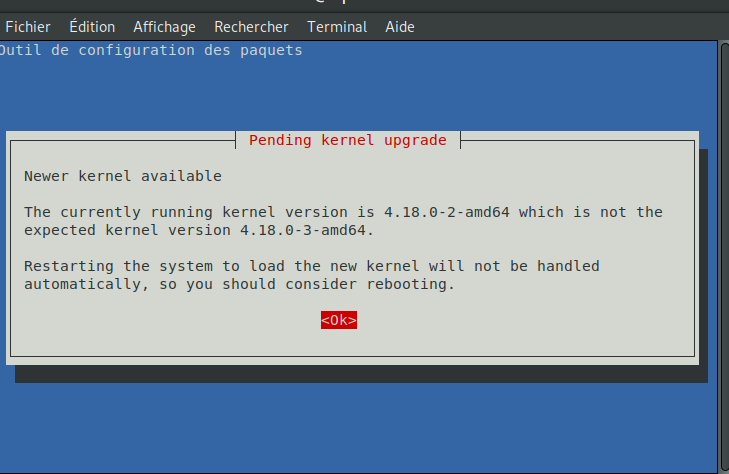

 )
)