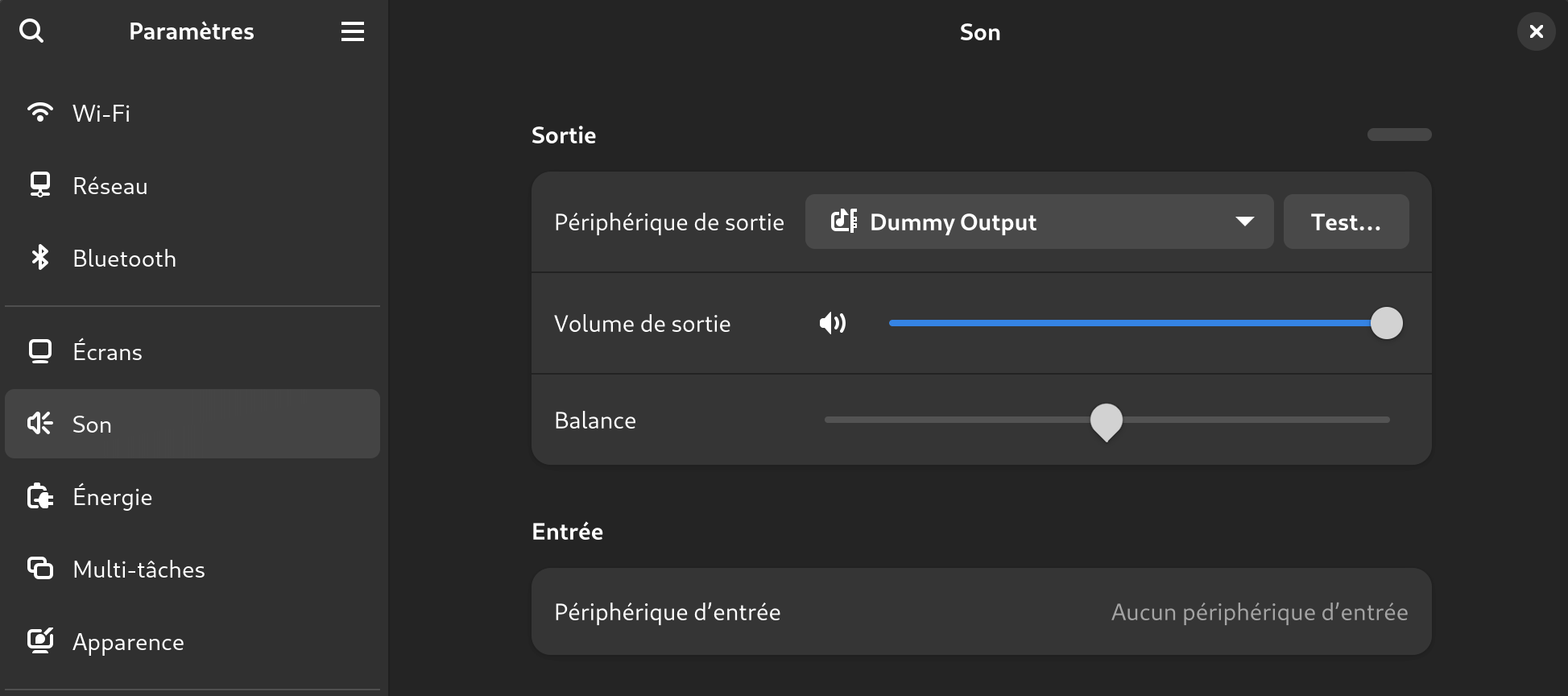J’avoue que la sortie de dmesg ne me parle pas franchement … Je la poste quand même au cas ou…
Je mets à partir du moment où ça parle de sof-audio …
[ 5.105400] sof-audio-pci-intel-mtl 0000:00:1f.3: enabling device (0000 -> 0002)
[ 5.105502] sof-audio-pci-intel-mtl 0000:00:1f.3: DSP detected with PCI class/subclass/prog-if 0x040100
[ 5.105543] sof-audio-pci-intel-mtl 0000:00:1f.3: bound 0000:00:02.0 (ops i915_audio_component_bind_ops [i915])
[ 5.112460] sof-audio-pci-intel-mtl 0000:00:1f.3: use msi interrupt mode
[ 5.114245] intel-lpss 0000:00:19.1: enabling device (0000 -> 0002)
[ 5.118054] int3472-discrete INT3472:0c: cannot find GPIO chip INTC10D1:00, deferring
[ 5.125468] cs42l43 sdw:0:0:01fa:4243:01: supply vdd-p not found, using dummy regulator
[ 5.125490] cs42l43 sdw:0:0:01fa:4243:01: supply vdd-d not found, using dummy regulator
[ 5.125501] cs42l43 sdw:0:0:01fa:4243:01: supply vdd-a not found, using dummy regulator
[ 5.125505] cs42l43 sdw:0:0:01fa:4243:01: supply vdd-io not found, using dummy regulator
[ 5.125509] cs42l43 sdw:0:0:01fa:4243:01: supply vdd-cp not found, using dummy regulator
[ 5.132450] sof-audio-pci-intel-mtl 0000:00:1f.3: hda codecs found, mask 4
[ 5.134668] sof-audio-pci-intel-mtl 0000:00:1f.3: Firmware paths/files for ipc type 1:
[ 5.134670] sof-audio-pci-intel-mtl 0000:00:1f.3: Firmware file: intel/sof-ipc4/mtl/sof-mtl.ri
[ 5.134671] sof-audio-pci-intel-mtl 0000:00:1f.3: Firmware lib path: intel/sof-ipc4-lib/mtl
[ 5.134672] sof-audio-pci-intel-mtl 0000:00:1f.3: Topology file: intel/sof-ace-tplg/sof-mtl-cs42l43-l0-cs35l56-l23.tplg
[ 5.135234] sof-audio-pci-intel-mtl 0000:00:1f.3: Loaded firmware library: ADSPFW, version: 2.10.0.1
[ 5.137841] cs35l56 sdw:0:2:01fa:3556:01:2: supply VDD_P not found, using dummy regulator
[ 5.137855] cs35l56 sdw:0:2:01fa:3556:01:2: supply VDD_IO not found, using dummy regulator
[ 5.137860] cs35l56 sdw:0:2:01fa:3556:01:2: supply VDD_A not found, using dummy regulator
[ 5.137979] cs35l56 sdw:0:2:01fa:3556:01:2: Got spk-id from AF01
[ 5.138081] cs35l56 sdw:0:2:01fa:3556:01:3: supply VDD_P not found, using dummy regulator
[ 5.138096] cs35l56 sdw:0:2:01fa:3556:01:3: supply VDD_IO not found, using dummy regulator
[ 5.138099] cs35l56 sdw:0:2:01fa:3556:01:3: supply VDD_A not found, using dummy regulator
[ 5.138462] cs35l56 sdw:0:2:01fa:3556:01:3: Got spk-id from AF01
[ 5.138512] int3472-discrete INT3472:0c: cannot find GPIO chip INTC10D1:00, deferring
[ 5.138615] cs35l56 sdw:0:3:01fa:3556:01:0: supply VDD_P not found, using dummy regulator
[ 5.138629] cs35l56 sdw:0:3:01fa:3556:01:0: supply VDD_IO not found, using dummy regulator
[ 5.138633] cs35l56 sdw:0:3:01fa:3556:01:0: supply VDD_A not found, using dummy regulator
[ 5.138763] cs35l56 sdw:0:3:01fa:3556:01:0: Got spk-id from AF01
[ 5.138913] cs35l56 sdw:0:3:01fa:3556:01:1: supply VDD_P not found, using dummy regulator
[ 5.138922] cs35l56 sdw:0:3:01fa:3556:01:1: supply VDD_IO not found, using dummy regulator
[ 5.138927] cs35l56 sdw:0:3:01fa:3556:01:1: supply VDD_A not found, using dummy regulator
[ 5.139019] cs35l56 sdw:0:3:01fa:3556:01:1: Got spk-id from AF01
[ 5.148233] int3472-discrete INT3472:0c: cannot find GPIO chip INTC10D1:00, deferring
[ 5.148579] iwlwifi 0000:00:14.3: Detected Intel(R) Wi-Fi 6E AX211 160MHz, REV=0x441
[ 5.149340] int3472-discrete INT3472:0c: cannot find GPIO chip INTC10D1:00, deferring
[ 5.159540] iwlwifi 0000:00:14.3: WRT: Invalid buffer destination
[ 5.246165] EXT4-fs (nvme0n1p9): mounted filesystem 4351e9ca-67cb-4a95-858a-1f6b020b159f r/w with ordered data mode. Quota mode: none.
[ 5.256983] sof-audio-pci-intel-mtl 0000:00:1f.3: Booted firmware version: 2.10.0.1
[ 5.258317] cs42l43 sdw:0:0:01fa:4243:01: devid: 0x042a43, rev: 0xa1, otp: 0x03
[ 5.259302] cs42l43 sdw:0:0:01fa:4243:01: firmware: failed to load cs42l43.bin (-2)
[ 5.259313] cs42l43 sdw:0:0:01fa:4243:01: firmware: failed to load cs42l43.bin (-2)
[ 5.259314] cs42l43 sdw:0:0:01fa:4243:01: Direct firmware load for cs42l43.bin failed with error -2
[ 5.259317] cs42l43 sdw:0:0:01fa:4243:01: Failed to load firmware
[ 5.263904] cs35l56 sdw:0:2:01fa:3556:01:3: Cirrus Logic CS35L56 Rev B0 OTP3 fw:3.4.4 (patched=0)
[ 5.263996] cs35l56 sdw:0:3:01fa:3556:01:1: Cirrus Logic CS35L56 Rev B0 OTP3 fw:3.4.4 (patched=0)
[ 5.280853] cs35l56 sdw:0:3:01fa:3556:01:0: Cirrus Logic CS35L56 Rev B0 OTP3 fw:3.4.4 (patched=0)
[ 5.280988] cs35l56 sdw:0:2:01fa:3556:01:2: Cirrus Logic CS35L56 Rev B0 OTP3 fw:3.4.4 (patched=0)
[ 5.284260] audit: type=1400 audit(1726858341.970:2): apparmor="STATUS" operation="profile_load" profile="unconfined" name="libreoffice-oosplash" pid=867 comm="apparmor_parser"
[ 5.284391] audit: type=1400 audit(1726858341.970:3): apparmor="STATUS" operation="profile_load" profile="unconfined" name="libreoffice-senddoc" pid=868 comm="apparmor_parser"
[ 5.284423] audit: type=1400 audit(1726858341.970:4): apparmor="STATUS" operation="profile_load" profile="unconfined" name="lsb_release" pid=863 comm="apparmor_parser"
[ 5.284559] audit: type=1400 audit(1726858341.970:5): apparmor="STATUS" operation="profile_load" profile="unconfined" name="libreoffice-xpdfimport" pid=871 comm="apparmor_parser"
[ 5.284726] audit: type=1400 audit(1726858341.970:6): apparmor="STATUS" operation="profile_load" profile="unconfined" name="nvidia_modprobe" pid=864 comm="apparmor_parser"
[ 5.284729] audit: type=1400 audit(1726858341.970:7): apparmor="STATUS" operation="profile_load" profile="unconfined" name="nvidia_modprobe//kmod" pid=864 comm="apparmor_parser"
[ 5.284863] audit: type=1400 audit(1726858341.970:8): apparmor="STATUS" operation="profile_load" profile="unconfined" name="/usr/bin/man" pid=866 comm="apparmor_parser"
[ 5.284865] audit: type=1400 audit(1726858341.970:9): apparmor="STATUS" operation="profile_load" profile="unconfined" name="man_filter" pid=866 comm="apparmor_parser"
[ 5.284867] audit: type=1400 audit(1726858341.970:10): apparmor="STATUS" operation="profile_load" profile="unconfined" name="man_groff" pid=866 comm="apparmor_parser"
[ 5.285663] audit: type=1400 audit(1726858341.970:11): apparmor="STATUS" operation="profile_load" profile="unconfined" name="/usr/sbin/cups-browsed" pid=873 comm="apparmor_parser"
[ 5.288756] cs35l56 sdw:0:3:01fa:3556:01:1: Slave 1 state check1: UNATTACHED, status was 1
[ 5.289036] cs35l56 sdw:0:2:01fa:3556:01:3: Slave 1 state check1: UNATTACHED, status was 1
[ 5.289295] cs35l56 sdw:0:3:01fa:3556:01:0: Slave 2 state check1: UNATTACHED, status was 1
[ 5.289581] cs35l56 sdw:0:2:01fa:3556:01:2: Slave 2 state check1: UNATTACHED, status was 1
[ 5.300738] ish-hid {33AECD58-B679-4E54-9BD9-A04D34F0C226}: [hid-ish]: enum_devices_done OK, num_hid_devices=2
[ 5.305312] int3472-discrete INT3472:0c: cannot find GPIO chip INTC10D1:00, deferring
[ 5.310182] input: VEN_2C2F:00 2C2F:002B Mouse as /devices/pci0000:00/0000:00:15.2/i2c_designware.1/i2c-16/i2c-VEN_2C2F:00/0018:2C2F:002B.0001/input/input12
[ 5.310243] input: VEN_2C2F:00 2C2F:002B Touchpad as /devices/pci0000:00/0000:00:15.2/i2c_designware.1/i2c-16/i2c-VEN_2C2F:00/0018:2C2F:002B.0001/input/input13
[ 5.310308] hid-generic 0018:2C2F:002B.0001: input,hidraw0: I2C HID v1.00 Mouse [VEN_2C2F:00 2C2F:002B] on i2c-VEN_2C2F:00
[ 5.310852] hid-generic 001F:8087:0AC2.0002: hidraw1: SENSOR HUB HID v2.00 Device [hid-ishtp 8087:0AC2] on
[ 5.311386] hid-generic 001F:8087:0AC2.0003: hidraw2: SENSOR HUB HID v2.00 Device [hid-ishtp 8087:0AC2] on
[ 5.313315] hid-sensor-hub 001F:8087:0AC2.0002: hidraw1: SENSOR HUB HID v2.00 Device [hid-ishtp 8087:0AC2] on
[ 5.313913] hid-sensor-hub 001F:8087:0AC2.0003: hidraw2: SENSOR HUB HID v2.00 Device [hid-ishtp 8087:0AC2] on
[ 5.324944] int3472-discrete INT3472:0c: cannot find GPIO chip INTC10D1:00, deferring
[ 5.327087] iwlwifi 0000:00:14.3: Not valid error log pointer 0x0024B5C0 for RT uCode
[ 5.327133] iwlwifi 0000:00:14.3: WFPM_UMAC_PD_NOTIFICATION: 0x1f
[ 5.327150] iwlwifi 0000:00:14.3: WFPM_LMAC2_PD_NOTIFICATION: 0x1f
[ 5.327158] iwlwifi 0000:00:14.3: WFPM_AUTH_KEY_0: 0x80
[ 5.327166] iwlwifi 0000:00:14.3: CNVI_SCU_SEQ_DATA_DW9: 0x0
[ 5.327610] iwlwifi 0000:00:14.3: loaded PNVM version 35148b80
[ 5.327689] int3472-discrete INT3472:0c: cannot find GPIO chip INTC10D1:00, deferring
[ 5.327923] iwlwifi 0000:00:14.3: RFIm is deactivated, reason = 4
[ 5.328919] int3472-discrete INT3472:0c: cannot find GPIO chip INTC10D1:00, deferring
[ 5.331811] int3472-discrete INT3472:0c: cannot find GPIO chip INTC10D1:00, deferring
[ 5.333036] int3472-discrete INT3472:0c: cannot find GPIO chip INTC10D1:00, deferring
[ 5.341780] intel-lpss 0000:00:1e.0: enabling device (0000 -> 0002)
[ 5.342309] idma64 idma64.4: Found Intel integrated DMA 64-bit
[ 5.342444] dw-apb-uart.4: ttyS0 at MMIO 0x4209004000 (irq = 16, base_baud = 6250000) is a 16550A
[ 5.343025] iwlwifi 0000:00:14.3: Detected RF GF, rfid=0x2010d000
[ 5.347840] int3472-discrete INT3472:0c: cannot find GPIO chip INTC10D1:00, deferring
[ 5.362032] int3472-discrete INT3472:0c: cannot find GPIO chip INTC10D1:00, deferring
[ 5.373458] int3472-discrete INT3472:0c: cannot find GPIO chip INTC10D1:00, deferring
[ 5.399212] int3472-discrete INT3472:0c: cannot find GPIO chip INTC10D1:00, deferring
[ 5.406990] iwlwifi 0000:00:14.3: base HW address: f0:20:ff:e3:e5:f4
[ 5.422500] iwlwifi 0000:00:14.3 wlp0s20f3: renamed from wlan0
[ 5.579159] input: VEN_2C2F:00 2C2F:002B Mouse as /devices/pci0000:00/0000:00:15.2/i2c_designware.1/i2c-16/i2c-VEN_2C2F:00/0018:2C2F:002B.0001/input/input15
[ 5.579251] input: VEN_2C2F:00 2C2F:002B Touchpad as /devices/pci0000:00/0000:00:15.2/i2c_designware.1/i2c-16/i2c-VEN_2C2F:00/0018:2C2F:002B.0001/input/input16
[ 5.579335] hid-multitouch 0018:2C2F:002B.0001: input,hidraw0: I2C HID v1.00 Mouse [VEN_2C2F:00 2C2F:002B] on i2c-VEN_2C2F:00
[ 5.592096] int3472-discrete INT3472:0c: cannot find GPIO chip INTC10D1:00, deferring
[ 6.408397] block nvme0n1: No UUID available providing old NGUID
[ 6.441098] NET: Registered PF_QIPCRTR protocol family
[ 6.474497] iwlwifi 0000:00:14.3: WRT: Invalid buffer destination
[ 6.632092] iwlwifi 0000:00:14.3: Not valid error log pointer 0x0024B5C0 for RT uCode
[ 6.633232] iwlwifi 0000:00:14.3: WFPM_UMAC_PD_NOTIFICATION: 0x1f
[ 6.633248] iwlwifi 0000:00:14.3: WFPM_LMAC2_PD_NOTIFICATION: 0x1f
[ 6.633255] iwlwifi 0000:00:14.3: WFPM_AUTH_KEY_0: 0x80
[ 6.633255] iwlwifi 0000:00:14.3: RFIm is deactivated, reason = 4
[ 6.633264] iwlwifi 0000:00:14.3: CNVI_SCU_SEQ_DATA_DW9: 0x0
[ 6.714807] iwlwifi 0000:00:14.3: Registered PHC clock: iwlwifi-PTP, with index: 0
[ 6.790070] iwlwifi 0000:00:14.3: WRT: Invalid buffer destination
[ 6.948738] iwlwifi 0000:00:14.3: Not valid error log pointer 0x0024B5C0 for RT uCode
[ 6.949854] iwlwifi 0000:00:14.3: WFPM_UMAC_PD_NOTIFICATION: 0x1f
[ 6.949864] iwlwifi 0000:00:14.3: RFIm is deactivated, reason = 4
[ 6.949870] iwlwifi 0000:00:14.3: WFPM_LMAC2_PD_NOTIFICATION: 0x1f
[ 6.949877] iwlwifi 0000:00:14.3: WFPM_AUTH_KEY_0: 0x80
[ 6.949885] iwlwifi 0000:00:14.3: CNVI_SCU_SEQ_DATA_DW9: 0x0
[ 7.071444] usb 3-6: New USB device found, idVendor=6557, idProduct=2031, bcdDevice= 1.10
[ 7.071450] usb 3-6: New USB device strings: Mfr=1, Product=2, SerialNumber=3
[ 7.071453] usb 3-6: Product: USB DISK 3.0
[ 7.071454] usb 3-6: Manufacturer:
[ 7.071456] usb 3-6: SerialNumber: 070D34761117C194
[ 7.083060] int3472-discrete INT3472:0c: cannot find GPIO chip INTC10D1:00, deferring
[ 7.198275] usb 3-7: new full-speed USB device number 3 using xhci_hcd
[ 7.347882] usb 3-7: New USB device found, idVendor=27c6, idProduct=633c, bcdDevice= 1.00
[ 7.347888] usb 3-7: New USB device strings: Mfr=1, Product=2, SerialNumber=3
[ 7.347890] usb 3-7: Product: Goodix Fingerprint USB Device
[ 7.347892] usb 3-7: Manufacturer: Goodix Technology Co., Ltd.
[ 7.347893] usb 3-7: SerialNumber: UID43A99976_XXXX_MOC_B0
[ 7.367523] int3472-discrete INT3472:0c: cannot find GPIO chip INTC10D1:00, deferring
[ 7.478272] usb 3-9: new full-speed USB device number 4 using xhci_hcd
[ 7.627519] usb 3-9: New USB device found, idVendor=8086, idProduct=0b63, bcdDevice=22.08
[ 7.627525] usb 3-9: New USB device strings: Mfr=1, Product=2, SerialNumber=0
[ 7.627526] usb 3-9: Product: USB Bridge
[ 7.627527] usb 3-9: Manufacturer: MCHP
[ 7.657874] int3472-discrete INT3472:0c: cannot find GPIO chip INTC10D1:00, deferring
[ 7.754237] usb 3-10: new full-speed USB device number 5 using xhci_hcd
[ 7.916132] usb 3-10: New USB device found, idVendor=8087, idProduct=0033, bcdDevice= 0.00
[ 7.916136] usb 3-10: New USB device strings: Mfr=0, Product=0, SerialNumber=0
[ 7.929790] int3472-discrete INT3472:0c: cannot find GPIO chip INTC10D1:00, deferring
[ 7.943227] SCSI subsystem initialized
[ 7.946941] usb-storage 3-6:1.0: USB Mass Storage device detected
[ 7.947089] scsi host0: usb-storage 3-6:1.0
[ 7.947165] usbcore: registered new interface driver usb-storage
[ 7.949679] usbcore: registered new interface driver uas
[ 7.950622] int3472-discrete INT3472:0c: cannot find GPIO chip INTC10D1:00, deferring
[ 7.961094] Bluetooth: Core ver 2.22
[ 7.961112] NET: Registered PF_BLUETOOTH protocol family
[ 7.961113] Bluetooth: HCI device and connection manager initialized
[ 7.961116] Bluetooth: HCI socket layer initialized
[ 7.961118] Bluetooth: L2CAP socket layer initialized
[ 7.961119] Bluetooth: SCO socket layer initialized
[ 7.972111] usbcore: registered new interface driver btusb
[ 7.973985] Bluetooth: hci0: Device revision is 0
[ 7.973992] Bluetooth: hci0: Secure boot is enabled
[ 7.973995] Bluetooth: hci0: OTP lock is enabled
[ 7.973997] Bluetooth: hci0: API lock is enabled
[ 7.973999] Bluetooth: hci0: Debug lock is disabled
[ 7.974000] Bluetooth: hci0: Minimum firmware build 1 week 10 2014
[ 7.974004] Bluetooth: hci0: Bootloader timestamp 2022.18 buildtype 1 build 49266
[ 7.974067] ACPI Warning: \_SB.PC00.XHCI.RHUB.HS10._DSM: Argument #4 type mismatch - Found [Integer], ACPI requires [Package] (20240322/nsarguments-61)
[ 7.975007] Bluetooth: hci0: DSM reset method type: 0x00
[ 7.976059] int3472-discrete INT3472:0c: cannot find GPIO chip INTC10D1:00, deferring
[ 7.976605] int3472-discrete INT3472:0c: cannot find GPIO chip INTC10D1:00, deferring
[ 7.976903] Bluetooth: hci0: Found device firmware: intel/ibt-0180-0041.sfi
[ 7.976928] Bluetooth: hci0: Boot Address: 0x100800
[ 7.976930] Bluetooth: hci0: Firmware Version: 171-18.24
[ 8.058454] Bluetooth: BNEP (Ethernet Emulation) ver 1.3
[ 8.058458] Bluetooth: BNEP filters: protocol multicast
[ 8.058462] Bluetooth: BNEP socket layer initialized
[ 8.538688] rfkill: input handler disabled
[ 8.976514] scsi 0:0:0:0: Direct-Access USB DISK 3.0 PMAP PQ: 0 ANSI: 6
[ 8.991787] scsi 0:0:0:0: Attached scsi generic sg0 type 0
[ 9.221045] sd 0:0:0:0: [sda] 121145344 512-byte logical blocks: (62.0 GB/57.8 GiB)
[ 9.221859] sd 0:0:0:0: [sda] Write Protect is off
[ 9.221861] sd 0:0:0:0: [sda] Mode Sense: 45 00 00 00
[ 9.222451] sd 0:0:0:0: [sda] Write cache: disabled, read cache: enabled, doesn't support DPO or FUA
[ 9.226817] sda: sda1 sda2
[ 9.226901] sd 0:0:0:0: [sda] Attached SCSI removable disk
[ 9.230143] int3472-discrete INT3472:0c: cannot find GPIO chip INTC10D1:00, deferring
[ 9.447512] Bluetooth: hci0: Waiting for firmware download to complete
[ 9.448112] Bluetooth: hci0: Firmware loaded in 1436722 usecs
[ 9.448245] Bluetooth: hci0: Waiting for device to boot
[ 9.491062] Bluetooth: hci0: Device booted in 41911 usecs
[ 9.494298] Bluetooth: hci0: Found Intel DDC parameters: intel/ibt-0180-0041.ddc
[ 9.496111] Bluetooth: hci0: Applying Intel DDC parameters completed
[ 9.499085] Bluetooth: hci0: Firmware timestamp 2024.18 buildtype 1 build 3243
[ 9.499090] Bluetooth: hci0: Firmware SHA1: 0xa8bb3f39
[ 9.503055] Bluetooth: hci0: Fseq status: Success (0x00)
[ 9.503064] Bluetooth: hci0: Fseq executed: 00.00.03.94
[ 9.503068] Bluetooth: hci0: Fseq BT Top: 00.00.03.94
[ 9.597207] Bluetooth: MGMT ver 1.22
[ 9.603970] NET: Registered PF_ALG protocol family
[ 9.629455] Bluetooth: RFCOMM TTY layer initialized
[ 9.629461] Bluetooth: RFCOMM socket layer initialized
[ 9.629464] Bluetooth: RFCOMM ver 1.11
[ 9.922977] ucsi_acpi USBC000:00: unknown error 0
[ 9.922989] ucsi_acpi USBC000:00: UCSI_GET_PDOS failed (-5)
[ 10.961273] wlp0s20f3: authenticate with 2c:08:23:ed:76:01 (local address=f0:20:ff:e3:e5:f4)
[ 10.961955] wlp0s20f3: send auth to 2c:08:23:ed:76:01 (try 1/3)
[ 10.994773] wlp0s20f3: authenticated
[ 10.998264] wlp0s20f3: associate with 2c:08:23:ed:76:01 (try 1/3)
[ 11.002210] wlp0s20f3: RX AssocResp from 2c:08:23:ed:76:01 (capab=0x1011 status=0 aid=12)
[ 11.005284] wlp0s20f3: associated
[ 11.066745] wlp0s20f3: Limiting TX power to 30 (30 - 0) dBm as advertised by 2c:08:23:ed:76:01
[ 13.000644] rfkill: input handler enabled
[ 13.807054] input: MX Anywhere 3 Mouse as /devices/virtual/misc/uhid/0005:046D:B025.0004/input/input18
[ 13.807754] hid-generic 0005:046D:B025.0004: input,hidraw3: BLUETOOTH HID v0.14 Mouse [MX Anywhere 3] on f0:20:ff:e3:e5:f8
[ 13.809082] int3472-discrete INT3472:0c: cannot find GPIO chip INTC10D1:00, deferring
[ 13.814060] usbcore: registered new interface driver usbhid
[ 13.814062] usbhid: USB HID core driver
[ 13.942453] input: Logitech MX Anywhere 3 as /devices/virtual/misc/uhid/0005:046D:B025.0004/input/input20
[ 13.942614] logitech-hidpp-device 0005:046D:B025.0004: input,hidraw3: BLUETOOTH HID v0.14 Mouse [Logitech MX Anywhere 3] on f0:20:ff:e3:e5:f8
[ 13.947901] rfkill: input handler disabled
[ 13.966259] logitech-hidpp-device 0005:046D:B025.0004: HID++ 4.5 device connected.
[ 14.171558] exFAT-fs (sda1): Volume was not properly unmounted. Some data may be corrupt. Please run fsck.
[ 14.400472] int3472-discrete INT3472:0c: cannot find GPIO chip INTC10D1:00, deferring
[ 23.828275] int3472-discrete INT3472:0c: cannot find GPIO chip INTC10D1:00, deferring
[ 23.828582] platform sof_sdw: deferred probe pending: sof_sdw: snd_soc_register_card failed -517
[ 23.828589] platform INT3472:0c: deferred probe pending: int3472-discrete: Failed to get GPIO